Duplicate photos on Mac? Read before you buy an app
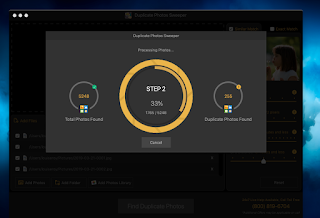
There are many good apps available online to remove your duplicate photos from your Mac and free up space. Some of them cost $60 or more. If you want to spend that much, fine - they do work! A better alternative is to open your Apple App Store by clicking on the apple symbol in the top left of your screen. You can get a perfectly good duplicate photo removing app for about $1.50. I'm using Duplicate Photos Sweeper right now. You can set the preferences to save the larger files, or the smaller ones, or you can manually pick which duplicates to remove.